how to solve the request failed due to a fatal device hardware error or hard disk is not accessible
when i try to access my hard disk on letter D:/ but computer show error the request failed due to a fatal device hardware error.
so i try using diskpart to troubleshoot this problem.
1. open CMD and run as administrator
push button windows + s and type cmd, right click on cmd and select run as administrator
2. type diskpart
while on cmd type diskpart
3. type list volume
4. select volume where show the request failed due to a fatal device hardware error
type select your volume, on this case i select volume 0, so i type select volume 0.
5. format volume with format ntfs (format volume will remove all file on your hardisk)
type format fs=ntfs
6. wait untill 100%completed
7. try to access your hardisk
8. success
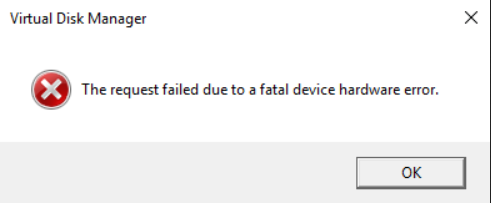












Post a Comment